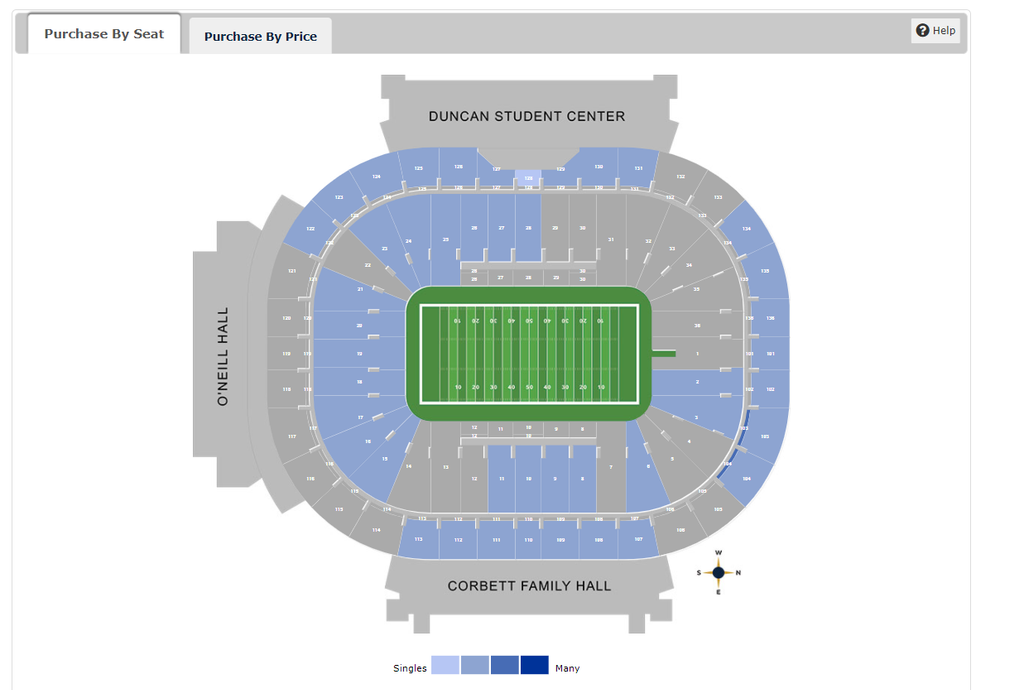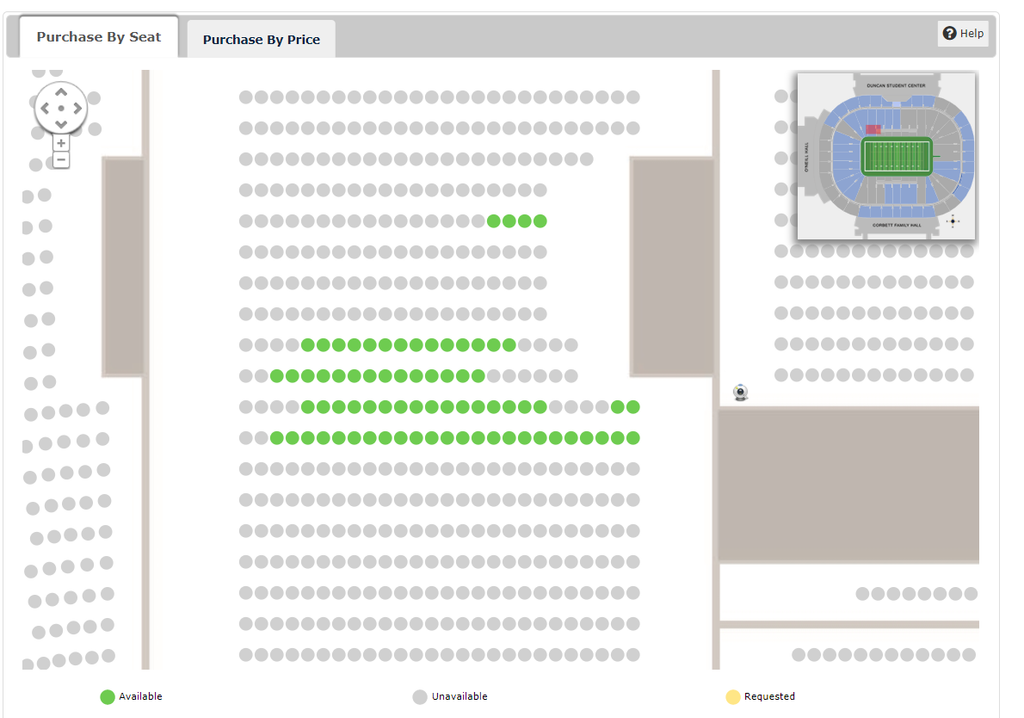6. Once you have selected your tickets or parking for a game, you may continue to pick other games by selecting “Continue Shopping”. If you are finished, you may select “Checkout” to review and pay for your selections.
7. On the checkout page, please verify your information, most importantly your email address. If your email address is incorrect, you can change it on the “My Accounts” tab at the top of the page. Once your information is correct, enter your credit card information and click “Place Order”
8. You’re Finished! Once tickets and/or parking has been paid, you will receive a confirmation email detailing your selections. You may also find your selections on the “My Account” tab listed at the top of und.com/BuyTickets. You will receive an email in early August letting you know when your tickets are available to manage.
Troubleshooting
The map on a game will not display.
If this occurs, please exit your browser and log back into the system. Or if stated on the game description, the map may not be available due to limited quantities.
You receive the error “No Events/Items Available”
This generally means either you are not logged in or logged into the wrong account. Your account number is contained within your email and is an eight-digit number with leading zero(s).
You receive the error “You must purchase a quantity less than X”
This means you have selected more tickets than the stated limit. You will need to select tickets again reducing the number of tickets.
You receive the error message “No seats available at the selected price level”
You will receive this error if you are using the “Purchase By Price” feature and tickets are sold out at the price you have selected. +
I forgot to add a game or tickets after making my purchase.
You can log back into the system and select additional tickets. Please note your total number of tickets from your original purchase and your additional purchase may not exceed the stated overall limits. The limits stated are per customer limits, not per order limits. While you may add seats, you may not change the locations of previously purchased seats.
I tried logging in but it says my password is incorrect.
A “forgot password” link at the bottom of the log-in boxes. Follow the prompts to reset your password. If you have never used the online system before, you may need to activate your account first. If your account needs to be activated, you would have received instructions on how to do so within your lottery email. If you received general log-in instructions within your lottery email, this means your account has already been activated.